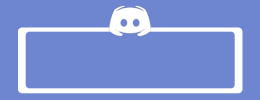#0 Campaigns System
This is so powerful I'm calling it feature "zero". WPI is essentially 2 different systems. 1 gets posts on your blog indexed. The other (this one) gets any list of URLs you want indexed. So you can paste in a URL list from any other tool, and sit back while WPI does all the work for you. And yes - it's optimized to handle 10 million URLs.
This is so powerful I'm calling it feature "zero". WPI is essentially 2 different systems. 1 gets posts on your blog indexed. The other (this one) gets any list of URLs you want indexed. So you can paste in a URL list from any other tool, and sit back while WPI does all the work for you. And yes - it's optimized to handle 10 million URLs.
#1 Color-coded Index Status Toolbar
I used to be browsing around my blog never knowing which pages where indexed or not. So I added this color coded notification to the WP admin bar. The colors match the pie chart colors in the plugin dashboard, so green is indexed, blue is unchecked and red is not yet indexed.
#2 Bulk ping 116 URLs in 3.2 seconds
This special pinger blasts out 100's pings in just a few seconds. It uses a set of PHP features called curl_multi, which requests all the URLs at once instead of one-at-a-time like some other plugins. Many other features of WPI use this module to help promote your blog.
#3 Intelligent ping blocking
Bulk pinging is limited to once every 30 mins. This is to be 100% sure that we never over contacting the same ping services. If you do this they can eventually ban your IP address, so there's no chance of that with WPI.
#4 Relevant post tags
The tag module in WPI is quite special. There are lots of other tag plugins around, but half of them give very poor quality keywords, and the other half have to constantly contact an external service (and slow down your blog). WPI generates high quality tags in a fraction of a second.
#5 Automated Homepage Link with every post
There are 3,309 links in total from sites like Alexa, Google and Quantcast. If you turn this on, whenever a new post is made WPI will grab you one of these links and ping it for you. This really helps with indexing when Google crawls these links.
#6 Authority Pingbacks
By linking out to high quality, thematically related blogs WP will do something called a pingback. So when WP sends this ping to other blogs (notifying them you've linked to them) the other authority blog may automatically link to YOUR blog. So keep an eye on the "Incoming Links" section of your main WP dashboard, as this shows you incoming blog links.
#7 Un-Tapped RSS Pinging
Usually Wordpress only pings the main post URL and the blog RSS feed when a new post is made. What many people haven't realized, is that many other pages change whenever a post is submitted. Think about the author page, the categories and the post tags to name a few. These URLs and their RSS feed will change too. So when WPI bulk pings these pages it really supercharges the bot activity on your blog. Just ask my test blog :)
#8 Regular index status updates
This is a core feature of WPI. Every 15 minutes it will check more of your posts and log their index status. This feature powers the charts on the dashboard, the index status in the admin toolbar and more. I've coded this so that it "just works" without putting a burden on your server. I've used plugins before that bring a dedicated server to it's knees. I can assure you WPI is feather light on your CPU, RAM and script execution time.
#9 Indexation overview table
Posts are the most important pages on your blog, so they get their own pie chart. But we can't ignore the homepage, tags, authors or category pages. Here you can clearly see exactly where your blog stands for each type of content on your blog.
#10 Index Cross Linker
Lots of WP plugins link to related posts below the post content. That's old hat. What WPI does here is link to related UNINDEXED posts. This really helps your blog with the discoverability issue as Google finds new links with each crawl of your site. Be sure to turn this on in the settings as it's extremely powerful.
#11 Complete Activity Log
Every time WPI does anything, from changing settings to checking the index status of a post - it gets logged here. I find this essential as you can see exactly what's been going on at a glance. This is the first stop you should make when first playing with the plugin, so you get a feel for what WPI does.
#12 Index number notifications
When you visit the WPI dashboard, if there have been more posts indexed since your last visit you get a special message letting you know the details. I thought this was a nice touch and was actually a suggestion from a client.
#13 Post indexation pie-chart
Of all the pages on your blog, posts are the most valuable. Because of this they get their own pie chart to show you exactly where you stand, index-wise. This is the key metric you'll be looking at.
#14 Key Activity Gauges
As well as the index metrics, WPI tracks 3 other key stats on a daily basis. Ping, links and tag counts are shown on 3 dials so you can see what level you're blog's operating at day-to-day. (These numbers will go up the more you post).
#15 WP Dashboard Widget
See your overall post indexation status along with the next index check times right on your dashboard. I was just asked by a client to add this and it was a good idea, so 62 minutes later I'd added the feature.
#16 Ignore Post Types
If you've got any plugins that use different post types from the usual WP pages and posts, you'll appreciate this feature. Sometimes you don't want certain post types indexed. Here you get full control over what post you want WPI to work with. Whenever you install any plugins that add new posts types - they'll appear here.
#16 Inject RSS Links
Check this an you'll increase readership and get value from those scrapers we have to deal with. This includes a link to an unindexed (but thematically related) post at the bottom of every RSS post item. So real visitors will get related, useful content to read, and bots that scrape your RSS feed will help you get indexed.
#17 Rotating Proxy Support
This was a highly request feature, which is very useful if you need to be more agressive with index checking. Also if you're using the Campaigns system to get external thousands of URLs indexed, you'll want to throw a few proxies in here to speed things up.
And the best thing is you can manage all this from a simple, point and click settings page...
So with all these features, and having used the plugin myself to get great results - I'm confident in giving you 2 different guarantees...
Warning! You are not allowed to view this text.