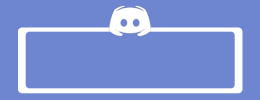- GB Name : Booster Plus for WooCommerce plugin
- Version : Last
- OS : Anything
- Type : Aws WooCommerce Plugin
- GB Price :
$120 LifeTime Unlimited - GB Cost : 18$/5 Peoples + 2$ Fee
- GB Joined : 4/5 Peoples
- GB Status : Delivered
- Homepage : SalePage
What is Booster Plus?
Booster for WooCommerce is a FREE plugin, but if you need an even bigger BOOST, we recommend upgrading to Booster Plus! Booster Plus unlocks features within the existing modules to give you additional functionality, and even more control over your WooCommerce store
Features
FE - $119.99/lifetime
- Button & Price Labels
- Add to Cart Labels – Change text for Add to Cart button by WooCommerce product type, by product category or for individual products.
- Call for Price – Create any custom price label for all WooCommerce products with empty price.
- Custom Price Labels – Create any custom price label for any WooCommerce product.
- Free Price Labels – Set WooCommerce free price product labels.
- More Button Labels – Set WooCommerce “Place order” button label.
- Cart & Checkout
- Cart Custom Info – Add custom info to WooCommerce cart page.
- Cart Customization – Customize WooCommerce cart – hide coupon field; item remove link.
- Checkout Core Fields – Customize WooCommerce core checkout fields. Disable/enable fields, set required, change labels and/or placeholders.
- Checkout Custom Fields – Add custom fields to your WooCommerce checkout page.
- Checkout Custom Info – Add custom info to the WooCommerce checkout page.
- Checkout Customization – Customize WooCommerce checkout – hide “Order Again” button etc..
- Checkout Files Upload – Let customers upload files on WooCommerce checkout.
- Coupon Code Generator – WooCommerce coupon code generator.
- Empty Cart Button – Add and customize an “Empty Cart” button to the cart page and/or checkout pages.
- Mini Cart – Customize the WooCommerce mini cart widget.
- Emails & Misc.
- Admin Bar – WooCommerce admin bar.
- Booster Admin Tools – Booster for WooCommerce debug and log tools.
- Booster Custom CSS – Another custom CSS, if you need one.
- Booster Custom JS – Separate custom JS for front and back end.
- Booster General Tools – Custom roles tool. Shortcodes in WordPress text widgets.
- Booster Modules By User Roles – Enable/disable Booster for WooCommerce modules by user roles.
- Booster WPML – Booster for WooCommerce basic WPML support.
- Breadcrumbs – Customize WooCommerce breadcrumbs.
- Custom Emails – Add custom emails to WooCommerce.
- Email Options – WooCommerce email options. E.g.: add another email recipient(s) to all WooCommerce emails.
- Email Verification – Add WooCommerce email verification.
- EU VAT Number – Collect and validate EU VAT numbers on WooCommerce checkout. Automatically exempt VAT for valid numbers. Add all EU countries VAT standard rates to WooCommerce.
- Export Tools – Export WooCommerce orders, customers and products.
- My Account – WooCommerce “My Account” page customization.
- Remove Old Products Slugs – Remove old slugs for WooCommerce products.
- Reports – WooCommerce stock, sales, customers etc. reports.
- URL Coupons – WooCommerce URL coupons.
- User Tracking – Track your users in WooCommerce.
- Orders & Shipping
- Address Formats – Set the address format in WooCommerce orders on per country basis. Force base country display.
- Admin Orders List – Customize WooCommerce admin orders list: add custom columns; add multiple status filtering.
- Custom Order Numbers – WooCommerce sequential order numbering, custom order number prefix, suffix and number width.
- Custom Shipping – Add multiple custom shipping methods to WooCommerce.
- Left to Free Shipping – Display “left to free shipping” info in WooCommerce.
- Order Custom Statuses – Custom statuses for WooCommerce orders.
- Order Min/Max Quantities – Set min/max product quantities in WooCommerce order.
- Order Minimum Amount – Minimum WooCommerce order amount (optionally by user role).
- Orders – WooCommerce orders auto-complete; custom admin order list columns; admin order currency.
- Shipping Calculator Customizer – Customize the WooCommerce shipping calculator on the cart page.
- Shipping Methods by Min/Max Order Amount – Set minimum and/or maximum order amount for WooCommerce shipping methods to show up.
- Shipping Methods by Products – Set products, product categories or tags to include/exclude for WooCommerce shipping methods to show up.
- Shipping Methods by Users – Set user roles or membership plans to include/exclude for WooCommerce shipping methods to show up.
- Shipping Options – Add descriptions and icons to shipping methods on frontend. Hide WooCommerce shipping when free is available. Grant free shipping on per product basis.
- Payment Gateways
- Custom Payment Gateways – Add multiple custom payment gateways to your WooCommerce store.
- Payment Gateways by Country or State – Set countries or states to include/exclude for WooCommerce payment gateways to show up.
- Payment Gateways by Shipping – Set “enable for shipping methods” for WooCommerce payment gateways.
- Payment Gateways by User Role – Set user roles to include/exclude for WooCommerce payment gateways to show up.
- Payment Gateways Currency Converter – Currency converter for WooCommerce payment gateways.
- Payment Gateways Fees and Discounts – Enable extra fees or discounts for WooCommerce payment gateways.
- Payment Gateways Icons – Change icons (images) for all WooCommerce payment gateways..
- Payment Gateways Min/Max Amounts – Add min/max amounts for WooCommerce payment gateways to show up.
- Payment Gateways per Product or Category – Show gateway only if there is product of selected category in WooCommerce cart.
- PDF Invoicing & Packing Slips
- PDF Invoicing and Packing Slips – WooCommerce Invoices, Proforma Invoices, Credit Notes and Packing Slips.
- Prices & Currencies
- All Currencies – Add all world currencies to your WooCommerce store; change currency symbol.
- Bulk Price Converter – Multiply all WooCommerce products prices by set value.
- Currency Exchange Rates – Automatic currency exchange rates for WooCommerce.
- Currency for External Products – Set different currency for external WooCommerce products.
- Currency per Product – Display prices for WooCommerce products in different currencies.
- Multicurrency (Currency Switcher) – Add multiple currencies (currency switcher) to WooCommerce.
- Multicurrency Product Base Price – Enter prices for WooCommerce products in different currencies.
- Offer Your Price – Let your customers to suggest their price for products in WooCommerce.
- Price by User Role – Display WooCommerce products prices by user roles.
- Price Formats – Set different WooCommerce price formats for different currencies. Set general price format options.
- Prices and Currencies by Country – Change product’s price and currency automatically by customer’s country.
- Product Open Pricing (Name Your Price) – Let your WooCommerce store customers enter price for the product manually.
- Product Price by Formula – Set formula for automatic WooCommerce product price calculation.
- Shop Global Discount – Add global discount to all WooCommerce products.
- Wholesale Price – Set WooCommerce wholesale pricing depending on product quantity in cart (buy more pay less).
- Products
- Add to Cart Button Visibility – Enable/disable WooCommerce Add to Cart button globally or on per product basis.
- Admin Products List – Customize WooCommerce admin products list.
- Bookings – Add bookings products to WooCommerce.
- Cost of Goods – Easily track your profit margins by saving your product costs in WooCommerce.
- Crowdfunding – Add crowdfunding products to WooCommerce.
- Custom Product Tabs – Add custom product tabs – globally or per product. Customize or completely remove WooCommerce default product tabs.
- Product Add to Cart – Redirect customers to a page on your site after adding a product to their cart. Automatically add products to your customer’s cart. Display radio buttons instead of drop box for variable products. Disable quantity input. Disable add to cart button on per product basis. Open external products in new window.
- Product Addons – Add (paid/free/discount) addons to WooCommerce products.
- Product Availability by Date – WooCommerce product availability by date.
- Product Availability by Time – WooCommerce product availability by time.
- Product Bulk Meta Editor – Set WooCommerce products meta with bulk editor.
- Product Custom Visibility – Display WooCommerce products by custom param.
- Product Images – Customize the visibility of product images, thumbnails and WooCommerce sale flashes on product listings.
- Product Info – Add even more product info to WooCommerce categories and single product pages.
- Product Input Fields – Add custom input fields to all WooCommerce products or per product.
- Product Listings – Change WooCommerce display options for shop and category pages: show/hide categories count, exclude categories, show/hide empty categories.
- Product Visibility by Country – Display WooCommerce products by customers country.
- Product Visibility by User Role – Display WooCommerce products by customer’s user role.
- Products per Page – Add “products per page” selector to WooCommerce.
- Products XML Feeds – WooCommerce products XML feeds.
- Related Products – Change displayed WooCommerce related products number, columns, order, relate by tag and/or category, or hide related products completely.
- Sale Flash – Customize WooCommerce products sale flash.
- SKU – Generate WooCommerce SKUs automatically.
- Sorting – Add more WooCommerce sorting options or remove all sorting including default.
- Stock – WooCommerce products stock management.
- Tax Display – Customize WooCommerce tax display.
- User Products – Let users add new WooCommerce products from frontend.
![Booster Plus for WooCommerce plugin [Instant Deliver]](/uploads/downloadnowvip.0mmo.png)
Warning! You are not allowed to view this text.