- GB Name : Powtoon Annual
- Version : Last
- OS : Anything
- Type : Create Awesome Videos & Presentations
- GB Price :
1188$/year - GB Cost : 47.6$/25 Peoples + 3.9$ Fee
- GB Joined : 23/25 Peoples
- GB Status : Going
- Homepage : JV Page
What is Powtoon ?
Amazing videos and presentations created with Powtoon!
Features
FE - Powtoon AGENCY - 1188$/year
- Unlimited premium exports
- Unlimited access to all content
- 3rd-party reseller rights
- 100 GB storage
- Upload custom fonts
Powtoon Can do for you
- Powtoon presentations can be built in a slideshow form or a movie form
- Text effects, image holders, characters, animations, props, markers, shapes, transitions, backgrounds, and many other styles are available to make slides unique
- A dedicated styles menu is available for creating greeting cards for Thanksgiving, Hanukkah, Halloween, winter in general, and Valentine's Day
- You can import a PPTX file to create a Powtoon
- Supports sending presentations directly to YouTube or Vimeo, though a watermark is on the bottom of the video and the quality is rather low. Other free export options are JPG, GIF, a dedicated video page, PPT, MS Teams, PDF, Facebook Page or Group, and several others.
- Share a video animation with anyone via a public link
- The template can be set up to work best with websites like YouTube and Facebook (horizontal), or with Instagram (square) or phones (vertical)
- Regular text editing is allowed, such as changing the font type and size
- Images can be added from your computer or imported from Facebook, Instagram, or Google Photos. There are also premium image collections on the website, plus other assets like scenes, backgrounds, characters, props, and shapes
- Very intuitive; drag and drop objects from the side panel directly onto a slide, use the right-click context menu for extra options, and group and move multiple objects at once
Powtoon How does it work
- Step 1: Script: Create a script that describes what will happen in every “scene”.
- Step 2: Voice-Over Guide / Background Music: Choose a background track for your music or record a voice-over guide. This means that you need an mp3 file of the TEXT PARTS of the script read out as they will appear in the Powtoon.
- Step 3: Dividing the Slides: Start creating slides according to the script. Each slide represents a scene and an idea as outlined in the script. Try to keep your slides short, this way you can put a lot of interesting visuals in your Powtoon.
- Step 4: Populate the Slides: Now it’s time to add graphics, background, props, images and characters to your slides.
- Step 5: Timing: Now you have to time it all. This is the last step and is actually one that can have a significant effect on the “professional” look and feel of your final result. The PowToon timeline is designed to allow you to easily adjust the appearance and timing of all the elements on the screen.
Powtoon Frequently asked questions
- What is Powtoon? It is a web-based program that can be used to create interactive presentations and explainer-style videos. It’s most frequently used in marketing and education but has a wide variety of capabilities.
- Is Powtoon safe to use? Yes, Powtoon is a safe program with a good reputation. It has been around since about 2011, and in that time many prominent tech sites have reviewed its services and found them safe to use. Additionally, when you visit the Powtoon site you will notice that it uses an “HTTPS” connection, which is a secure and safer version of “HTTP”. This means that any sensitive data, such as credit card info, is protected and private when passed through the site.
![Powtoon Annual [Instant Deliver]](/uploads/downloadnowvip.0mmo.png)
Warning! You are not allowed to view this text.
Tags : Powtoon Annual


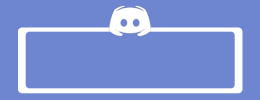
Total Comments 2