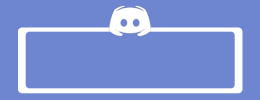- GB Name : Spocket EMPIRE Annual
- Version : Last
- OS : Anything
- Type : US/EU Dropshipping suppliers
- GB Price :
$948/y - GB Cost : 80$/12 Peoples + 7$ Fee
- GB Joined : 10/12 Peoples
- GB Status : Going
- Homepage : SalePage
What is Spocket ?
Spocket Reviews
Spocket is loved by thousands of Entrepreneurs around the world. Hear it from them!
Features
FE - SpocketEMPIRE Annual – $948/y
- Unlimited Products
- Chat and email support
- Branded Invoicing
- Premium Products
- Unlimited Orders
- Currency Exchange
- Global Pricing Rules
- Real-time Inventory Update
- Shipment Tracking Number
How to Set Up Spocket on Shopify?
1. Connect Spocket with your Shopify store
- If you don’t have a store on Shopify, the fist step is to start your Shopify free trial. Then, go to the Shopify App Store and search for Spocket (or click here to skip this step). Click on the Add App button and finish the login information.
- Now It is connected to your shop, and you can begin browsing products on their marketplace.
2. Take a tour around the marketplace
- It provides a four-step guide on its dashboard. You’ll learn how to look for products and how to browse products by category. Besides, you can sort search results by price, location, new arrivals, and premium products.
3. Add products to your import list
- As you find your favorite product, hover your mouse over the picture and click on the Add to Import List bar. The item will be added to your import list, where you can see all of your selected items before importing them.
4. Import products to your Shopify store
- When you have a certain number of items in the import list, go to the Import List section, and have a quick check again. Within the Import List section, it’s possible to customize the product information and then import the products to your store by clicking on the Push to Store button. Once that’s completed, your products are presented in your store and instantly available for customers to buy.
How to Set Up Spocket on WooCommerce?
- To use Spocket with your store on WooCommerce. Click on the Add New button, then upload the Spocket plugin zip. After you activate the plugin, It will show up on the left-hand toolbar. Then, click on the Connect to Spocket button to log in or open your Spocket account. Next, you can navigate to the Spocket dashboard and begin importing products to your WooCommerce shop, as we’ve described above.
Who is Spocket for?
- It is for dropshipping merchants who tend to sell quality items in their stores. The target customers for items on Spocket will often be the middle class, who are happy to pay more money to get higher quality products.
- If dropshipping products turn out to have low quality as they are sent to the customers’ hands, the reputation of the online store will be badly affected. You can make sure that your consumers will get their orders at their expected quality. That increases the chance that your consumers will return and make repeat purchases.
- If you’re planning to run a long-term dropshipping business, It stays among the ideal choices to checkout for sourcing products. The platform only sources quality items from reliable suppliers, so you no longer have to worry about the products’ quality you dropship. Instead, you can invest more time and effort into selling these items to your customers.
Spocket Pros and Cons
Advantages
- It offers native apps for simple integration with Shopify and WooCommerce based stores.
- The platform supports a worldwide reach. You can import products from suppliers in four corners of the world and sell them to customers around the globe.
- It helps reduce your product shipping time within the US and Europe.
- Users can have access to a large number of trusted suppliers, who are carefully selected by Spocket via different strict qualification evaluation stages.
- It allows selling on personal websites, blogs, online shops, social networks such as Youtube, Instagram, Facebook, Pinterest, etc.
- The Import List page supports product customization.
- The Mark-Up tool can help adjust prices automatically across all your products.
- The whole order fulfillment process will be automated.
- The system monitors and updates your inventory in real-time.
- You can request product samples from suppliers before you decide to import these products.
- Customer service is supported 24/7
Disadvantages
- While Spocket supports selling on third-party websites and social media, it doesn’t facilitate major dropshipping marketplaces like eBay, Amazon, or Etsy.
- There is no permanently free plan for beginners.
- It does not allow you to view your suppliers’ inventories.
- The system lacks advanced dropshipping features, such as automatic tax rate assessment or package customization.
- The 14-day free trial period is quite short to experience the platform.

Warning! You are not allowed to view this text.
Tags : Spocket EMPIRE Annual