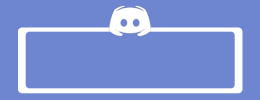![Social Champ Agency LTD [Instant Deliver]](/uploads/posts/2021-04/1619494100_social-champ-publish-business-plan-ltd.jpg)
- GB Name : Social Champ Agency (Publish + Engage) Unlimited Social LTD
- Version : Last
- OS : Anything
- Type : Social manage tool (6-in-1 Social)
- GB Price :
$400 - GB Cost : 40$/10 Peoples + 3.5$ Fee
- GB Joined : 7/10 Peoples
- GB Status : Delivered
- Homepage : JV Page
What is Social Champ ?
Social Champ is a social media management tool with an all-in-one dashboard that lets you easily create and schedule posts.
Social Champ takes the effort out of social media marketing.
Thanks to the all-in-one Social Media Calendar, you can view, edit, reschedule, and delete both published and scheduled posts via drag and drop.
You can also add new posts and schedule them for whatever time slot you want.
Social Champ even lets you create a queue of upcoming posts that you can set up to publish on your calendar’s next available time slot.
You can line up content for all your social profiles, including Facebook, Instagram, Google My Business, LinkedIn, Pinterest, and Twitter.
Social Champ also lets you recycle old content and use it in new campaigns, since we all know the power of recycled trends. (We’ll pass on the low-rise jeans, though.)
Features
FE - Social Champ "Publish" Business Plan LTD - $400
- Special: Unlimited Social Profiles
- Special: Social Engage Inc
- Special: Unlimited Schedule Posts
- Social networks
- Publishing and scheduling
- Advanced automation
- Content curation
- Team management
- Integrations and apps
- Support and community
- Analytics and reporting
- Direct and bulk schedule posts
Social Champ Can do for you
- You can connect up to 3 social media accounts on the free plan, 12 social media accounts on the champ plan, 40 on business, and 100+ on the agency plan.
- Schedule UNLIMITED posts on all your major social media networks. You can either schedule your posts right within the dashboard or add custom time slots with the QUEUE feature throughout the week.
- Organize your client’s social accounts in a separate workspace.
- Schedule YouTube videos on private and public channels right within the dashboard.
- Schedule videos for your Pinterest business account with custom titles and URLs.
- Schedule multiple posts at once for up to 3 years using CSV file with the Bulk Upload feature.
- Tailor all your posts according to each social media platform and get an instant post preview within the dashboard.
- Schedule First comment on LinkedIn, Instagram, and Facebook.
- Analyze how your posts sound to your audience with four different reactions using the Sentiment Analysis feature.
- Save incomplete posts as Drafts and use them later.
- Get a grid view of all your present, past, and future posts with the Social Media Calendar.
- Turn on the auto-posting, connect your favorite blogs or websites using Auto RSS and get rid of manual posting.
- Get the top content suggestions from the industry experts and never miss out on important events.
- You can use your Android or iOS devices to create, edit and schedule your posts on the go.
- Easily track your campaign’s result with Google Analytics using UTM Parameters.
- Work with your team and manage social accounts without even sharing passwords using the Team Collaboration feature.
- Get royalty-free images and videos for your daily social media postings within the centralized dashboard.
- The tool has excellent integration with Google Drive, Imgur, and Flickr
- Track the performance of your posts with the Monitoring Analytics feature.
- 24/7 Live chat support is available or you can book a demo and get a detailed session with Social Champ’s representatives.
Social Champ How does it work
To use Social Champ, you will need to sign up for an account and connect your social media accounts to the platform. Once your accounts are connected, you can begin using the various features of the tool.
These are the steps to get started with using Social Champ:
- Schedule content: Use the content calendar to schedule posts for your social media accounts. You can create and schedule content in advance, or use the platform’s scheduling tools to automatically post content at optimal times based on your audience’s activity.
- Engage with followers: Use Social Champ’s engagement tools to respond to comments and messages, and like or comment on other users’ posts.
- Analyze performance: Use the platform’s analytics and reporting tools to track the performance of your social media campaigns and identify areas for improvement.
- Collaborate with team members: Use the platform’s collaboration and workflow tools to assign tasks and manage projects with your team.
- Connect with other tools: Use Social Champ’s integrations with other marketing and productivity tools to streamline your workflow and get more out of the platform.
The specific steps for using Social Champ will depend on your specific goals and needs, as well as the features and tools that are available on the platform.
Social Champ Pros
- Comfortable dashboard – especially calendar, using which you can add/delete or reschedule social media content.
- Free media library that allows you to search and add stock images and edit as you want before publishing.
- Excellent customer support experience.
- I can view engagement stats, no. of fans acquired/lost, and reports that track our social media performance.
- I can auto-publish a single blog post over my multiple social accounts, which is a time-saver.
- As I write, Sentiment Analyzer analyzes the sentiments of my post to maintain a brand voice.
- Recycling content that needs love.
- Auto hashtag suggestion feature that suggests me trending and relevant hashtags of that specific social platform.
- And many more.
![Social Champ Agency LTD [Instant Deliver]](/uploads/downloadnowvip.0mmo.png)