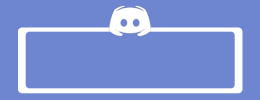![YayMail Pro LTD [Instant Deliver]](/uploads/posts/2022-06/yaymail.webp)
- GB Name : YayMail Pro LTD
- Version : Last
- OS : Anything
- Type : Code-free email framework
- GB Price :
237$ - GB Cost : 11$/20 Peoples + 1$ Fee
- GB Joined : 10/20 Peoples
- GB Status : Delivered
- Homepage : SalePage
What is YayMail ?
YayMail by YayCommerce is a code-free email framework for WooCommerce that lets you customize transactional and marketing email templates.
Customize email templates for a variety of WooCommerce extensions, whether you’re sending order updates, password resets, or appointment reminders.
Features
FE - YayMail Pro LTD - 237$
- Lifetime access to YayMail by YayCommerce
- All future YayMail Pro and add-on (1C) or YayMail Pro and add-on, YayCurrency, YaySMTP, and YayPricing (2-3C) updates
- You must redeem your code(s) within 60 days of purchase
- Stack up to 3 codes
- GDPR compliant
- You must have a WooCommerce and WordPress account to redeem this deal
- 60-day money-back guarantee, no matter the reason
- Customize a variety of WooCommerce email templates with custom content, CSS, and fields.
- YayMail by YayCommerce’s intuitive drag-and-drop editor makes the design process easy by letting you manage and preview all your elements in a single window.
- With plenty of design options, you can create emails that fit your brand with custom fonts, colors, and email signatures.
- Access logos, images, and videos that can be further customized right from the media library.
- You’ll also be able to preview different templates and send test emails to ensure that your emails are always on point.
- Customized email preview
- Fine-tune the design of your emails using an intuitive drag-and-drop builder, and preview your work in a single window.
- Engage prospects at the right place and time by using conditional logic to display dynamic content in transactional emails based on specific criteria.
- You can show exclusive offers, discounts, or upsells to customers when they spend a specific amount, use a certain payment method, or meet multiple conditions.
- No need for any complicated coding. Just select conditions and shortcodes from a dropdown menu and they’ll plug in automatically to show engaging, targeted content.
- And thanks to the simplified workflows, you’ll save hours of work while deploying more effective email marketing campaigns.
- Dynamic email content
- Use conditional logic to show personalized email content like exclusive offers, discounts, and upsells.
- Best of all, YayMail by YayCommerce is compatible with plenty of WooCommerce extensions, as well as both WordPress and third-party plugins.
- With the WordPress SMTP plugin, you can make sure your WordPress emails aren’t landing in the spam folder.
- Using shipment tracking extensions like AST Fulfillment Manager, you can add tracking info to orders and automate fulfillment workflows to keep your customers in the loop.
- There are also tools to help you create an online marketplace with multiple vendors, set up a B2B wholesale or hybrid shop, and create fundraising campaigns.
- Plus, you can take your business global with extensions that support multiple languages like WPML, Polylang, and TranslatePress.
- Integrations
- Integrate with several WooCommerce extensions and third-party plugins to support your business as it grows.
- Trying to make your email campaigns stand out from a crowd shouldn’t require you to work overtime. (“What if I mark my emails as super-duper urgent? What, that's not a thing?”)
- YayMail by YayCommerce simplifies the whole process, so you can send personalized emails that increase open rate, no coding required.
- Send emails that work for you.
Features & Functions
In a couple of minutes, you can create a beautiful and consistent collection of email templates with your branding details with the tool. This could previously only be accomplished through hours of bespoke code. Even bespoke code can’t handle email templates from third-party plugins like Gift Cards, Membership, Multi-Vendor Marketplace, or Custom Order Status.
- A dropdown menu including all of WooCommerce’s email options. On the editor screen, you can see the options.
- A dropdown menu that allows you to select a specific sample order. WooCommerce email selections are edited using sample orders.
- This section will display all of the shortcodes that were used to create your email messages. All you have to do is copy the shortcode you want from this list and put it where you want it in the email template area.
- Sending a test email is possible. This will show you how your email will appear in the inboxes of your recipients.
- This option clears all settings, leaving you with a blank editor area. In some circumstances, this can be beneficial.
- It can be used to copy an email template design and paste it into a new email option. This allows you to experiment with and use your design without having to recreate it each time.
- The template is reset using this option. Any adjustments you’ve made previously will be lost if you choose this option. Unfortunately, once a template has been reset, those changes are lost.
- Activate or deactivate the template option.
- The preview button will show you how it looks in a pop-up window. You may see the design without the numerous editing screen options in this view.
Email templates include the following:
- New order
- Order processing
- Order completed
- Order failed
- Order canceled
- Order refunded
- Order on-hold
- Customer invoice
- Customer new account
- Customer note
- Customer reset password
And more.
What can you do with the YayMail plugin?
- You can only adjust the basic colors and text content by default. YayMail allows you to have more control over your emails, allowing you to personalize them. Using the plugin’s simple drag-and-drop interface, emails may be produced and previewed in the same window. Each element will generate its own box, which can be customized in a number of ways. You are free to use whatever colors, images, fonts, and icons you choose.
- Under WooCommerce > Settings > Emails, you’ll find all of your emails in one spot. Simply select “Customize with YayMail” from the drop-down menu. Alternatively, you can select the template you want to use in the email editor from the email builder interface.
For each email template, you will see a status circle with two statuses:
- To begin, gray denotes a disabled template, implying that the WooCommerce automatic workflow uses the default template.
- Second, green denotes an enabled template, indicating that the customized template is now in use.
On the top toolbar, you may quickly locate tasks to perform on the currently selected template, such as:
- The I button displays a list of available shortcodes that you can copy and paste into your email template.
- Send a practice email: After you’ve saved your changes, click this button to send a test email to your own email address.
- Blank: To remove all content and allow you to begin your own design work.
- Copy template: Copy the entire template from another email and paste it into this one.
- Reset template: Using the YayMail WooCommerce email customizer, reset the email template to the WooCommerce default layout.
The set of extended 50+ YayMail Addons allows WooCommerce users to customize external email templates. These templates are provided by third-party WooCommerce plugins, but they don’t come with customizable options. Now YayMail Addons can help adds the customizability through its drag and drop builder.
![YayMail Pro LTD [Instant Deliver]](/uploads/downloadnowvip.0mmo.png)
Tags : YayMail Pro LTD