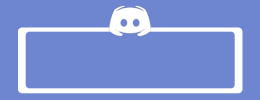![Stackable - Page Builder Gutenberg Blocks LTD [Instant Deliver]](/uploads/posts/2021-05/1621406100_stackable-page-builder-gutenberg-blocks-ltd.jpg)
- GB Name : Stackable - Page Builder Gutenberg Blocks LTD
- OS : Anything
- Type : WordPress Editor
- GB Price :
$236 - GB Cost : $23.6/10 Peoples + $1.4 Fee
- GB Joined : 7/10 Peoples
- GB Status : Delivered
- Homepage : JV Page
What is Stackable ?
Discover a whole new experience of web design with Stackable - the ultimate companion to the Gutenberg WordPress Editor.
Stackable is the all-in-one solution for creating stunning websites with Gutenberg. Stackable has helped thousands of bloggers, merchants, designers and web development professionals make the most out of the new WordPress Editor through fast, powerful and intuitive features.
With its large library of UI Kits, design templates, custom blocks, global settings, and powerful customization whilst boasting speedy performance, you get to have the confidence to easily design the fastest websites using a new page building experience for Gutenberg.
Features
FE – Stackable - Page Builder Gutenberg Blocks LTD – $59
- Design Library: 350+ ready made designs & UI Kits
- 27 Flexible custom Gutenberg Blocks
- Page Builder-like design options
- Agency tools: user role manager and CSS customizer
- Global design settings
- Live responsive editing
- Dynamic content functionalities
- Fast page loading speed
- Lifetime one-on-one customer support
- Stack 1 code: Get a total of 3 site licenses
- Stack 2 codes: Get a total of 10 site licenses
- Stack 3 codes: Get a total of 50 site licenses
- Stack 4 codes: Get unlimited site licenses
What does Stackable Have to Offer?
- Let’s start from the beginning. If you know Gutenberg Editor, then you probably know that it allows you to use blocks for adding new content. This can include things like images (Image Block), text (Paragraph Block), and so on.
- Now, Stackable allows you to add numerous other types of blocks on top of those that are already there. That way, you get a greater diversity of available blocks, and you can easily insert whatever you need without having to do anything manually.
- Additional Gutenberg blocks
- Not only that, but the blocks that you can add are very rich in design and usability. Not to mention the fact that they are also extremely flexible, meaning that you can use them for any page, theme, or section.
- The Gambit team has quite a bit of experience when it comes to creating tools for page building, and they knew exactly what kind of additional features the editor needed.
- As soon as you install and activate Stackable, you will instantly get access to 23 new block types. As mentioned, all of them are completely free to use. The blocks that are available include the following:
- Header Block
- Post Block
- Container Block
- Accordion Block
- Feature Grid Block
- Separator Block
- Spacer Block
- Notification Block
- Number Box Block
- Divider Block
- Blockquote Block
- Button Block
- Team Members Block
- Card Block
- Count Up Block
- Pricing Box Block
- Testimonial Block
- Call to Action (CTA) Block
- Image Box Block
- Icon List Block
- Feature Block
- Video Popup Block
- Ghost Button Block
- As you can see, Stackable definitely has the potential to extend Gutenberg Editor’s abilities with all these extra blocks. More than that, it has pretty much any block that you could need to instantly organize the space for adding content and various functionalities to your website.
- With them, you can quickly and easily improve the design and add new features that will make your website just the way you always wanted it to be.
- How to use Stackable
- Also, as we briefly mentioned before, each of the blocks can be further customized when it comes to their appearance so that it can match the looks of your theme, and not stand out from the rest of your website.
- For example, if you want to use Icon List Block, you can modify the look and shape of icons, their colors and sizes, and even their type.
How to Get Started With Stackable
- If all of this sounds interesting to you, then let’s proceed to the next step, which is setting up Stackable and configuring it.
- The first thing you need to do is make sure that you have your Gutenberg Editor activated.
- After that, you can get Stackable by going to the WordPress repo. Simply upload it to your Plugins. Alternatively, you can also go to your Dashboard, proceed to the Plugins section, and select Add New. Then, search for Stackable, and you will find it within seconds. Install it, activate it, and that’s it when it comes to installation.
- The next step is setting everything up properly. To start off, notice that the new menu had appeared on your Dashboard. This is what Stackable brought with it, and the menu itself offers a quick guide that will help you start off with no issues.
- You can access the blocks by going to the Posts section of your WordPress Dashboard and clicking on Add New. At this point, Gutenberg Editor should pop up, and you will find the Add Block icon. Scroll down until you find a section for Stackable, and all the new blocks will be listed there.
- The purpose of all the blocks is pretty clear — header block lets you add new, stylish headers; Features block lets you display features of your products and/or services; divider block lets you separate different elements of your post, and alike.
![Stackable - Page Builder Gutenberg Blocks LTD [Instant Deliver]](/uploads/downloadnowvip.0mmo.png)