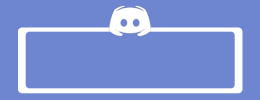![WP Reset Agency Plan [Instant Deliver]](/uploads/posts/2021-06/1624349205_wp-reset.png)
- GB Name : WP Reset Agency Plan
- OS : Anything
- Type : Silo WP Setup Plugin
- GB Price :
$490(FE) - GB Cost : 27$/20 Peoples + 2.2$ Fee
- GB Joined : 17/20 Peoples
- GB Status : Delivered
- Homepage : SalePage
What is WP Reset ?
WP Reset is a WordPress plugin that collectively installs themes and plugins, resets defaults, and takes snapshots of your website.
Do a complete reset of your site in seconds, not hours!
Use Collections to make a set of your favorite plugins and themes for easy installation from the cloud!
Create a Snapshot to easily return to a previous version of your site, then store copies in the cloud for guaranteed access.
Use the Emergency Recovery Script to completely restore your site, even from the white screen of death!
Control your Snapshots, Collections, client licenses, and more right from the Dashboard!
Features
FE - WP Reset Multiple- $490
- Lifetime WP Reset license
- All PRO & Agency features
- WP Reset dashboard
- WP Reset Cloud
- Plugins & Themes collections
- Snapshots
- All integrations
- Over 20 tools for resetting
- Emergency recovery script
The best features
Emergency Recovery Script
- The Emergency Recovery Script is one of the best parts of the WP Reset. When you get set up, the first thing the plugin will do is prompt you to create an Emergency Recovery Script.
- It comes in handy if you have a “white screen of death” or a compromised file. The plugin creates a PHP file you can access in an emergency. You have a password to enter on the page and the plugin will use your snapshot to recover the website.
- Using the emergency script is quicker and easier than going through the database, and perhaps safer too.
- Once you create the script, you have to save the URL and the password somewhere to have access once your site goes down. Now, when something happens, no reason to panic!
Rolling back
- Rolling back plugins and themes to a previous version can also save you from problems. Again, the few times I have to roll something back, I have to hunt for a plugin.
- You know how it goes, maybe the plugin has been abandoned or it hasn’t been updated with one of the past few versions of WordPress.
- Having that feature in a plugin I am already using to help safeguard my website is extremely helpful.
Keyless Activations
- While watching a video with Gordon Orlic, the Founder of WebFactory Ltd, he demonstrated the keyless activation feature. That was really nice.
- Since you have a WP Reset Dashboard, you can manage your licenses without logging into other sites. One of the ways you can do this is to choose which site you can use a license.
- Say you are using the license on one site and you need to add or move it to another site, you can do that right from your WP Reset Dashboard.
- You can see Gordon demonstrate that at the 9:39 point in this video
- You simply add the domain to the license in your WP Reset Dashboard and click save. You will have to go to your client’s WordPress dashboard to activate the license. You choose Keyless Activation and select.
- This activates the license and your client doesn’t have access to your license number. If your client leaves your management plan, you can remove the license from their site and use it with another client.
The Collections feature is a fantastic idea.
- They also include a way to save your favorite plugins. If you have certain plugins you use in your stack every single time, you can save them in what they call a Collection.
- Your Collection is not just for plugins, but it works for themes too. Ready for a game-changer? You can store premium plugin and theme licenses in your Collection. The plugin allows you to upload the Zip file, add the license, and then a note about the product.
- Once you have your Collection saved, you can then easily add it to a new WordPress install. You will see it in your WP Reset Dashboard. Once you connect your WP Reset and license, you can then add your Collection to your new site.
- This will save you countless hours as not only does it install the plugin and theme, but it activates it and stores the license.
Fail-safe mechanisms
- Over the years I have gotten comfortable with tech because I have learned I can break something and most of the time restore it. But some people struggle with that.
- Even for someone like me, having a Fail-safe mechanism in place is a security blanket.
- Before you click to delete anything, the plugin asks you to confirm. It is a very active process meaning it’s hard to mindlessly delete your site away.
- If you choose to reset the site or choose “Nuclear Reset” you have to confirm by typing “reset” in the box before clicking the button. Failing to type “reset” in the box will show you a popup screen labeled “Invalid confirmation.”
Who can use WP Reset?
- This tool has been designed for beginners and experienced developers who churn out new WordPress sites every day. It can be used to debug and maintain dozens of WordPress sites. Beginners can use the tool to learn how to use WordPress, create site/s and return to the initial WP environment with WP Reset.
- If you are just starting out with WordPress, you can test out plugins and new themes, and explore all that WordPress has to offer, and then reset all the changes you made to the initial setting.
- With more and more businesses transitioning to the web, WordPress is one of the easiest ways to make their presence felt on the web. The DIY aspect of WordPress which helps to create professional websites with ease is what appeals to people who are looking to design their own website. Now, novices are free to make mistakes as they go along, as they can go back to the earlier environment in a matter of seconds.
![WP Reset Agency Plan [Instant Deliver]](/uploads/downloadnowvip.0mmo.png)
Tags : WP Reset Agency Plan