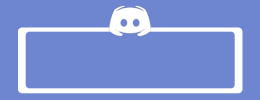![Murf PRO Monthly [Instant Deliver]](/uploads/posts/2022-09/murf.webp)
- GB Name : Murf PRO Monthly
- Version : Last
- OS : Anything
- Type : AI voice generator
- GB Price :
$312$(FE) - GB Cost : 30$/10 Peoples + 3$ Fee
- GB Joined : 5/10 Peoples
- GB Status : Going
- Homepage : SalePage
What is Murf ?
Murf Go from text to speech with a versatile AI voice generator AI enabled, real people's voices Make studio-quality voice overs in minutes. Use Murf’s lifelike AI voices for podcasts, videos, and all your professional presentations
MURF AI Feature OVERVIEW
FE - Murf.AI PRO - 312$/y
- Unlimited Downloads
- 96 hours of voice generation/year
- 48 hours of transcription/year
- Access 120+ voices (20 languages)
- Commercial Usage rights
- Recorded voice editing
- Voice changer
- Upto 3 users
- Priority Support
Is Murf Worth it?
- Murf AI is a must-have tool for enterprises, small-medium businesses, and individual content creators looking to generate super-realistic voices across different ages, languages, and accents without having to hire expensive voice actors.
- This feature-laden platform provides you with all the tools you need for voiceover production, including the capability to sync video presentations with voiceovers, which takes away the need to integrate a third-party tool.
- You can easily create and edit voiceovers, and the work that used to take hours, weeks, or even months now takes minutes using Murf Studio.
- This one tool will save you valuable time and resources, which makes it a worthwhile investment for anyone who requires voice-over services.
Who is Murf Good For?
This DIY voice-over maker tool is perfect for content creators across all industries, from L&D, authors, and podcasters, to educators, animators, product developers, and corporate coaches.
The platform is perfect for anyone who wants to create voiceovers on a budget.
You’ll be able to create realistic recordings that are out of this world, including:
- Product and explainer videos
- Ads and promotional videos
- eLearning course modules
- Audiobooks, Games
- YouTube videos and Podcasts
- IVR phone system/Customer support
- Corporate training
- Software apps and demos
- …and much more.
You can create and edit your content, as well as make future edits easily with the platform’s AI-powered audio.
You can also use this tool to make your social media posts a lot more engaging by including voiceovers in them.
This is a quality and cost-effective solution to create voiceover narrations for a wide range of use cases. It’s easy to use and fast, and produces exceptional results, making it a must-have tool for all your future projects.
Murf Functionality
1. Ease of Use
Murf Studio is built with specific features to help you generate voiceovers and edit them in a simple way.
This ensures that anyone can get value from the platform, even those with no voiceover experience or skills.
This is how the simple and easy to navigate dashboard looks:
You can also alter the sound quality by adding a variety of effects, such as:
- Reverberation
- Flanging
- Phasing
- Chorusing, etc.
If creating a new project, you’ll be prompted to create a name for it, and then choose the video (MP4), or image (JPEG/PNG) that you’ll use to start creating your voiceover. If you are using Murf for just creating audio you can choose Upload Later option.
Alternatively, you can choose one of the many templates, including:
- Podcast Intros
- Product Demos
- Business Promos
- Mobile App Explainers
- Presentations
- …and much more.
Once you’ve made your selection, you’ll be taken to the editing page where you can add videos and images and make edits.
You’ll see the following tabs at the top of the page:
- Video/images
- Voices
- Soundtrack
- AI Changer
- Script
- Settings
- FAQ
Below the tabs, you’ll see a box where you can type in or copy/paste your script in the audio blocks. If using a pre-designed template, the script will already be in there, so just edit it to suit your needs.
- Next, click “Voice” choose your favorite voice from a wide selection and set your voice styling options.
- Now, you can adjust the pitch and speed of your voiceover according to your preferences.
- You can also change the volume, add pauses, and emphasize specific words.
- Next, add your soundtrack. You have the option to upload a soundtrack from your device, choose one from the gallery, or import audio clips from Youtube, DailyMotion, Vimeo, etc.
- Your next step is to sync the voice with the visuals by adjusting the size of the audio blocks in the bottom panel to perfectly time them with the visuals.
- The last step is to render the video by clicking the blue “Build Video” button shown in the image below, and that’s it. You’re done!
- You can now preview your video and make further edits as required.
As you can see, Murf makes adding voiceovers to video as simple as possible for users of all skill levels.
2. Murf’s AI Voice Generator
You get over 120+ realistic AI voices in 20 languages. This diversity of voices allows you to build a global audience of both young and old users alike.
You get young adult, middle-aged, and kids voices to choose from in a range of languages, accents including:
- English
- French
- Spanish
- German
- Russian
- Italian
- Portuguese
- Norwegian
- Romanian
- Chinese
- … and many other languages.
You also have the ability to transcribe your recorded audio, as well as change the text to AI voices with a single click of the mouse.
You can easily switch your voice with an AI voice to give your home recorded audio a more professional sound.
The AI-powered voiceover tool also gives you syncing capabilities with your video presentations, which means you don’t have to integrate another tool to get that done.
3. AI Voice Changer
This feature is unique to Murf lets you transform your voiceover from a simple recording to a professional-quality AI voice.
There are a ton of options for AI voices that are easy to use and edit. The software uses natural language processing and machine learning technologies to create voiceovers with your desired personality and tone.
4. Team Collaboration
This platform is made for teams, with features that allow you to collaborate with your colleagues globally to create voiceovers at scale.
On the Enterprise plan, you can conduct eLearning narrations at scale and create best-in-class, natural-sounding voices with the features on the platform regardless of the specific authoring tool you’re using, whether it’s Adobe Captivate, iSpring, Articulate360, etc.
Your projects and voices will be available for future editing and you’ll be able to work together with your team to create, edit, share, and collaborate easily on one platform. You can also upload and import scripts, further simplifying your work.
On the platform, you can also:
- Add multiple users
- Create workspace and delegate
- Control access
- 5. Text-Based Audio Editor
The platform accepts both voice-based inputs and text-based inputs, meaning that you can upload an audio or text file and have it instantly converted into any voice of your choice.
You can easily edit your recorded voiceovers using the simple, yet powerful text-based audio editor that lets you edit voiceovers exactly the way you do text.
In this feature-packed studio, you’ll be able to:
- Add video, music, or images
- Create dialogues
- Standardize pronunciations
- Voice customization (speed, pitch, emphasis, etc.)
- Grammar assistant
- Bulk upload via txt, Docx, and srt format files
- All these features are available to you and easy to use so you can get perfect audio every time.
You have the capability to get a real human voice on any background sound using just text. There is also an emphasis feature that helps you build a more realistic and natural output.
This feature provides the tone to the script (formal, chat, etc.) and adds emphasis to specific words so you can have a more realistic recording.
6. Premium AI Voices Library
- The platform also has a diverse library of voices for your premium content. A single subscription lets you access an extensive and ever-expanding selection of natural-sounding voices in a wide range of accents and languages.
- Murf keeps on adding new voices regularly, with the very recent addition of African American AI voices plus a few others. It might be the only text to speech platform that is offering African American AI voices further adding to the diversity of its voice collection.
- This way, you don’t have to spend as much time and money to get creative and generate high-quality voiceovers.
7. Robust Data Protection
Murf Studio prides itself on its powerful data protection and security protocols. Access control is protected by 2FA (two-factor authentication) and all data is hosted on secure servers.
It’s stored in Amazon Web Services, which is compliant with all data privacy and security regulations, including:
- GDPR
- PCI
- DSS
- HIPAA
- HITECH
- FedRAMP
- SOC1
- SOC 2
- SOC
The bottom line is the platform keeps your data safe whether it’s at rest or in transit by ensuring that all the data that flows through the global network of the platform’s data centers are automatically encrypted before leaving the secure facilities.
Murf Pros and Cons
Every piece of software on the market comes with its own unique set of pros and cons. Murf AI is no different, and here’s a quick look at some of its main advantages and drawbacks.
Pros:
- Wide Variety of Voices: The platform has a wide range of voices for you to choose from, including female and male voices.
- Create Perfect Voices: You can change the voice pitch, speed, tone, etc. in order to produce the perfect voiceover.
- Extra Effects: There are a ton of additional voice filters like monster voices, helium voices, etc. that you can apply during or after the voiceover recording.
- Google Slides Add-on: The platform also comes with an optional Google Slides add-on feature.
- Robust Data Protection and Security: Access points use 2-factor authentication (2FA) with clear role segregation, with periodic reviews of risk assessment.
Cons:
- Pricey for Individuals: The premium plans are ideal for businesses that regularly create voiceover content, but may prove pricey for individuals. In such a case, the free plan may be better suited.
![Murf PRO Monthly [Instant Deliver]](/uploads/downloadnowvip.0mmo.png)
Tags : Murf PRO Monthly