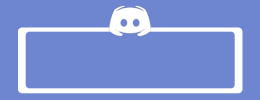![Jasper Art Annual [Instant Deliver]](/uploads/posts/2023-02/jasper.webp)
- GB Name : Jasper Art Annual
- Version : Last
- OS : Anything
- Type : AI art generator
- GB Price :
$240/y - GB Cost : 23$/25 Peoples + 2$ Fee
- GB Joined : 15/25 Peoples
- GB Status : Going
- Homepage : SalePage
What is Jasper Art ?
Jasper Art is an AI image generator that elevates the manual hassle of drawing or creating images from scratch. If you are unaware, Jasper is already an AI tool that assists marketers, writers, bloggers, social media marketers, etc., with its writing assistant.
Now, Jasper has introduced another tool that focuses specifically on art. All you need to do is type a description of the image you have in mind, and Jasper AI will generate multiple images within a few seconds! You can also customize images according to your preference, and the tool does the job!
Features
FE - Jasper Art - $240/y
- Generate unlimited art & image creation
- 2k high-resolution
Jasper Art: Key Features
Jasper Art has some amazing features that we love. Let us take a look at some of the prominent features of the tool below!
Plenty of Style and Medium options for customization.
- You can customize how you want to represent your art by selecting from its various style and medium options. You get an option to choose from 13 different styles, including pixel, vector art, line art, 3D render, retro, and more!
- Next, you can combine various techniques and mediums to create your original images using different medium options. You can choose between 15 different medium options, such as modern oil painting, pencil sketch, charcoal, pastel, and more!
Generate images in a few seconds!
- Say goodbye to creative blocks and idea generation struggles by creating your images in a few seconds. All you need to do is type the keyword to describe your idea, and the tool will give you the best results.
19 mood options.
- You get 19 moods to choose from for your picture in the dropdown menu. You can use happy, sad, aggressive, dull, energetic moods, and more to generate pictures that match your content style.
Keywords to make realistic images.
- Sometimes you need more than just a random picture for your content. Luckily, Jaspert Art allows you to select from its nine keyword options to create highly realistic pictures with detailed insights to make them more appealing to your audience. When we combined a few options with the right keywords, we were pretty surprised by the realistic images that the tool gave!
Preserve all your past artwork in your dashboard.
- If you are getting started with the tool, it is evident that your artwork is going to improve over the years. Since you can preview all your old work in your dashboard, it gives you a crystal clear idea of how your images have changed over time and help in cherishing your progress.
The ‘like’ and ‘dislike’ buttons.
- One thing we love about Jasper Art is how it constantly works to make the user experience seamless. After every result, the like and dislike button is available to help the AI train to understand your preferences. The feedback is saved, enabling the tool to generate better and personalized results later.
Easily download your images or copy them to your posts!
- Creating images through an AI generator is not enough. Since you are spending time creating amazing pictures, you will want to use them for your posts or content. With Jaspert Art, you can download your pictures in PNG format and use them for your other designs by customizing them as you wish. Similarly, you can copy your image with just a single click and paste it into your content!
Who is Jasper Art Suitable For?
- After using Jasper Art, we can safely say that anyone can use Jaspert Art to create unique and stunning artworks. However, to be precise, Jasper Art is ideal for
- Students who want copyright-free and amazing images for their assignments.
- Bloggers and writers who want to generate images for their blogs and articles.
- Social media marketers who want to create a solid social media presence with eye-catching pictures!
- Small to large business organizations who want to build their website with AI images.
- Illustrations, artists, and graphic designers need an assistant tool to bring their ideas to life.
Tips to Get The Best Results From Jasper Art
Now that you know how Jasper Artworks, we are sure you must be excited to get started and create your own images. It may take a bit of understanding and time to generate the best results, but once you master the art, you can generate pictures for any purpose!
Here are a few tips to help you get the best results from Jaspert Art.
Be detailed in the description.
- Your description will provide the results, which is why you need to add as many details as possible in the description. A detailed description will help the tool to understand what you are looking for. But, adding random keywords may not give you the desired result.
Be specific with the keyword for realistic pictures.
- If you are looking for realistic or professional pictures, make sure you add those keywords. For instance, you can add keywords like ‘realistic,’ ‘insane detail,’ or ‘ultra-realistic’ in the keyword tab, and the tool will give you the desired result.
Know the correct modifiers and separate them with commas.
- Jasper Art gives plenty of modifiers to use for the best output. Adding ‘8k’ or ‘depth of the field’ works best in our experience. Note that there is no ‘correct’ way to use modifiers. It largely depends on individual requirements. Additionally, ensure you separate the modifiers with commas for AI to understand your needs the best.
Explore Jaspert Art Gallery.
- Jaspert Art Gallery has the work of some of the best AI image creators worldwide. You can view various AI images created with Jasper and get inspired to make the same! Once you preview a sample, you can also see detailed keywords that the artist has used. This will inspire you to create your own text-to-images in no time!
![Jasper Art Annual [Instant Deliver]](/uploads/downloadnowvip.0mmo.png)
Tags : Jasper Art Annual